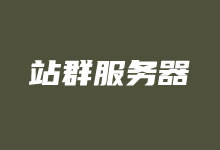今天有遇到网友在安装宝塔面板的时候提示安装失败,提示"ModuleNotFoundError: No module named 'gevent'"。这里我们可以看到这些错误的报错信息。
btpip install gevent 失败
WARNING: Retrying (Retry(total=0, connect=None, read=None, redirect=None, status=None)) after connection broken by 'SSLError("Can't connect to HTTPS URL because the SSL module is not available.")': /simple/gevent/
Could not fetch URL https://pypi.tuna.tsinghua.edu.cn/simple/gevent/: There was a problem confirming the ssl certificate: HTTPSConnectionPool(host='pypi.tuna.tsinghua.edu.cn', port=443): Max retries exceeded with url: /simple/gevent/ (Caused by SSLError("Can't connect to HTTPS URL because the SSL module is not available.")) - skipping
ERROR: Could not find a version that satisfies the requirement gevent (from versions: none)
ERROR: No matching distribution found for gevent
如果遇到这些问题我们如何解决?
1、检查镜像系统
宝塔面板兼容CENTOS系统比较好,建议选择CENTOS7+系统,不要选择CENTOS8或者CENTOS6系统。如果我们是其他系统镜像建议更换镜像后重新选择。
2、更新最新源文件
这里我们在服务器登录SSH后执行:
yum update -y
升级源如果没有报错就不要紧如果有报错,我们需要更换源。
3、更换DNS
如果还是不好安装,我们可以更换DNS,比如我们国内的建议安装114 DNS,如果我们国外的话,安装8.8.8.8。
 老左笔记
老左笔记